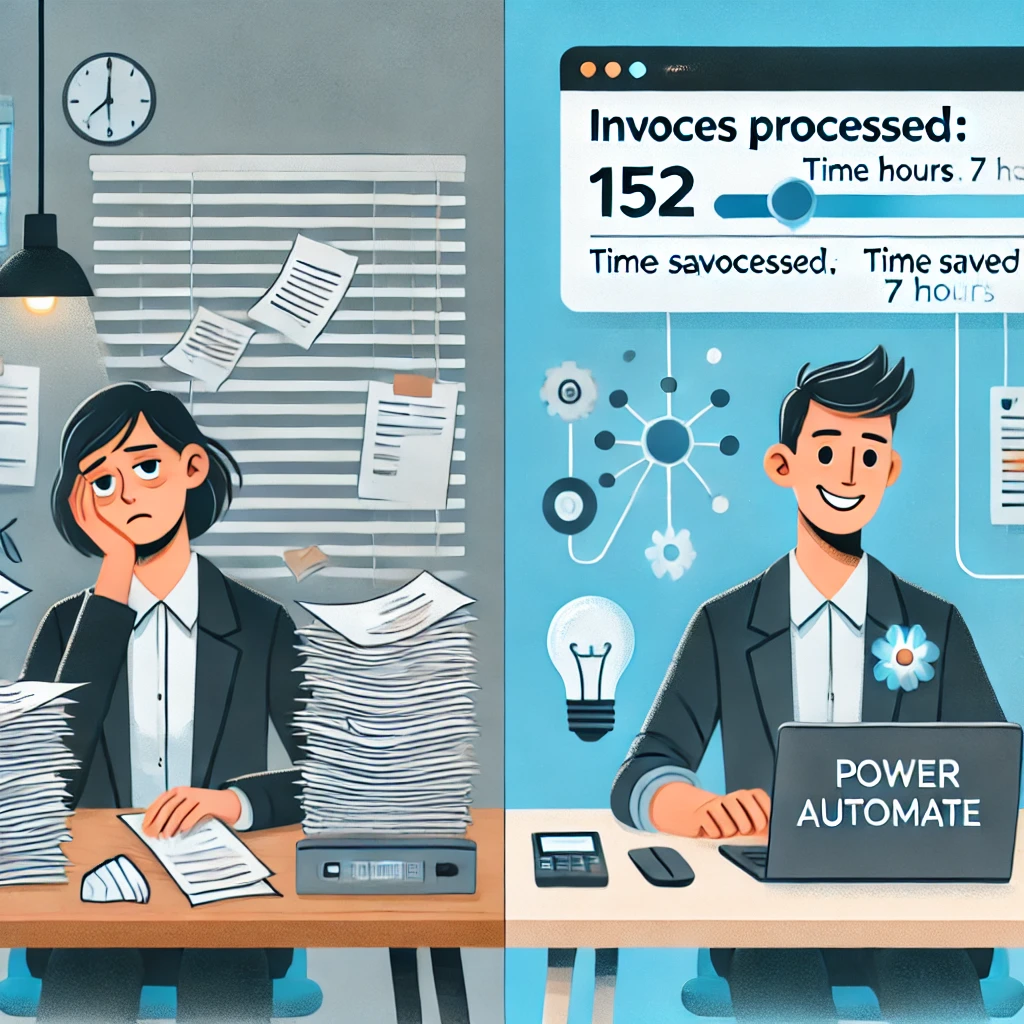AI Builder in Power Automate- A Story About Addressing Business Bottlenecks with AI
It was a quiet Thursday morning when Meera, an operations manager at a mid-sized logistics firm, sat staring at her computer screen. A massive spreadsheet of vendor invoices had just landed in her inbox—again. Each invoice needed manual review, data extraction, and input into their ERP system.
She sipped her third cup of coffee, wondering why, in 2025, this process still felt like 2005.
Sound familiar?
At Powerfy Solutions, we’ve seen this story play out across industries: Operations managers drowning in repetitive tasks, finance teams double-checking spreadsheets late into the night, and HR professionals manually scanning resumes when they could be strategizing culture initiatives.
We’ve also seen what happens when businesses flip the script—when they discover the magic of AI Builder in Power Automate.
Let us take you on that journey.
The Manual Pain We All Know Too Well
Every business runs on processes. Some are straightforward, but many are layered with complexity—approvals, verifications, document handling, data entry, cross-system checks.
In the past, automation required expensive platforms or teams of developers writing custom code. That left small to medium enterprises out of the innovation loop.
Enter Microsoft’s AI Builder in Power Automate, a no-code/low-code tool inside the Power Platform, seamlessly integrated with Power Automate. It brings prebuilt and customizable AI models into everyday business workflows—without needing a PhD in machine learning.
And more importantly? It makes life easier for people like Meera.
What Is AI Builder in Power Automate—In Human Terms?
Think of AI Builder as a helpful coworker who never gets tired and specializes in repetitive, rule-based work.
- It reads documents and extracts key data.
- It predicts outcomes like customer churn or payment delays.
- It can classify emails, scan business cards, or even count objects in an image.
All this magic is wrapped inside Power Automate, Microsoft’s automation engine. With it, you create flows—automated steps that respond to triggers, make decisions, and take actions across your apps.
Here’s a simple analogy:
💡 If Power Automate is the plumbing of your workflow, AI Builder is the smart valve that knows when and how to release the flow.
Real Transformation: A Logistics Case Study
Let’s return to Meera, our operations manager. Working with Powerfy Solutions, she implemented an AI Builder model that could extract key fields from PDF invoices—vendor name, amount, invoice number, date—and validate the data.
With a few hours of setup, her team now uses Power Automate flows that:
- Watch a shared folder for new invoices.
- Use AI Builder’s Form Processing to extract the data.
- Automatically post it into the ERP system.
- Notify the finance team only if discrepancies or missing fields are found.
What used to take three people a full day now takes under 10 minutes—with near-perfect accuracy.
No coding. No extra licensing. No late-night coffee-fueled corrections.
Why This Matters More Than Ever
Today’s organizations face pressure to do more with less. Whether you’re in manufacturing, finance, retail, or services, intelligent automation is no longer optional—it’s essential.
Here’s where AI Builder in Power Automate becomes your competitive edge:
- Speed: Automate tasks that used to take hours.
- Accuracy: Reduce human errors in data entry.
- Scale: Handle more volume without adding headcount.
- Morale: Free your team from mundane work so they can focus on value.
For leadership teams, it’s a win-win: better operational efficiency and a happier workforce.
What You Can Automate Today with AI Builder
You don’t need to start big. Many of our clients start small—with a single department or process—and expand from there. Here are a few popular starting points:
| Use Case | AI Model | Flow Trigger |
| Invoice processing | Form Processing | New email with attachment |
| Resume screening | Text Classification | Resume upload in SharePoint |
| Customer feedback analysis | Sentiment Analysis | Microsoft Forms response |
| Sales forecasting | Prediction Model | Daily CRM data update |
| Compliance checks | Custom Model | Document upload |
Each of these can be set up by your business analyst, IT lead, or with a Power Platform partner like us—without writing code.
It’s Not Just About Automation. It’s About People.
When we onboard new clients at Powerfy Solutions, we start with conversations. We ask:
- What task drains your time the most?
- What process has become so routine that no one questions it anymore?
- Where are the errors coming from—and how much do they cost you?
Because AI isn’t about replacing humans. It’s about amplifying them.
We’ve worked with small HR teams that now onboard employees in half the time.
We’ve helped supply chain managers eliminate delays by catching data entry issues early.
We’ve empowered CXOs with dashboards powered by real-time, AI-validated data.
The magic isn’t just in the technology. It’s in the moment when a team member smiles and says, “Wait, that’s it? That’s all I have to do now?”
That’s when we know we’ve made a difference.
The Next Step: Your Story Begins Here
If you’ve made it this far, you might be thinking:
This sounds great. But is it right for us?
We’d love to help you answer that question. No pressure. Just a conversation.
Whether you want to start with a single process or build an enterprise-wide automation strategy, we’re here to support you—with empathy, experience, and Microsoft-certified expertise.
👉 Ready to turn your manual processes into magic?
Let’s explore what’s possible with AI Builder and Power Automate.
Talk to Powerfy Solution