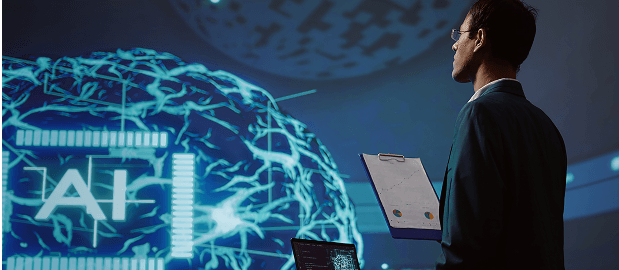Introduction
In today’s data-driven world, businesses generate vast amounts of information. However, making sense of this data and transforming it into actionable insights can be a daunting task. Microsoft Power BI, a leading business intelligence platform, has been instrumental in helping organizations visualize and analyze data effectively. With the integration of AI-powered Copilot assistance, Power BI has taken data analytics to a whole new level, making insights more accessible, intuitive, and actionable for users of all skill levels.
This blog explores how AI-powered Copilot enhances Power BI, the key benefits of AI-driven insights, and how businesses can leverage these advancements for more informed decision-making.
Understanding Copilot in Power BI
Microsoft Copilot in Power BI is an AI-driven assistant designed to streamline data analysis, improve report creation, and enhance the overall business intelligence experience. It leverages advanced AI technologies such as natural language processing (NLP), machine learning (ML), and generative AI to help users interact with data effortlessly.
Key Capabilities of Copilot in Power BI:
Conversational Analytics
Users can ask data-related questions in natural language and receive instant visualizations.
Automated Data Insights
Copilot detects patterns, trends, and anomalies in datasets and suggests insights.
Smart Report Generation
AI-driven automation assists in building dashboards and reports quickly.
Data Storytelling
Copilot generates written narratives that explain complex data in simple terms.
Predictive Analytics
AI forecasts future trends based on historical data.
These capabilities empower users across different departments to interact with data without needing extensive technical expertise.
The Benefits of AI-Driven Insights in Power BI
Simplified Data Analysis for Everyone
Not all users have the technical knowledge to create complex queries in Power BI. With Copilot’s natural language processing (NLP) capabilities, users can simply type or speak their queries and receive instant visualizations and reports without writing DAX or SQL code.
For example, a sales manager can ask, “What were the top-performing products in Q3?” and Copilot will generate a chart with the necessary insights.
Faster Decision-Making
With automated insights and AI-generated reports, decision-makers no longer have to sift through large datasets manually. Copilot detects trends and anomalies instantly, allowing businesses to act on critical insights faster.
For instance, if there is an unusual drop in revenue for a specific region, Copilot can highlight the issue and suggest possible reasons, such as supply chain disruptions or seasonal demand fluctuations.
AI-Powered Forecasting & Predictive Analytics
Copilot in Power BI uses machine learning models to analyze historical data and predict future trends. This helps businesses:
- Anticipate demand fluctuations.
- Optimize inventory levels.
- Plan strategic initiatives based on data-driven forecasts.
For example, an e-commerce company can use Copilot to forecast holiday season sales trends and adjust marketing strategies accordingly.
Enhanced Data Storytelling
Data interpretation can be overwhelming, especially when dealing with complex metrics. Copilot generates written summaries of data visualizations, making it easier for stakeholders to understand key insights at a glance.
For example, instead of just displaying a sales performance chart, Copilot can provide a written explanation: “Sales increased by 15% in Q2 due to a successful product launch and increased marketing spend.”
Intelligent Anomaly Detection
Copilot continuously monitors datasets and flags unusual patterns or anomalies that may require attention. This feature is particularly valuable for:
- Fraud detection in financial transactions.
- Supply chain disruptions in manufacturing.
- Customer churn prediction in subscription-based services.
For example, if an e-commerce company experiences an unexpected drop in average order value, Copilot can identify the anomaly and suggest possible contributing factors.
How to Leverage Copilot in Power BI for Maximum Impact
Step 1: Enable Copilot in Power BI
To start using Copilot, businesses must ensure they have the appropriate Power BI license that supports AI features. Admins can enable Copilot within Power BI settings and grant access to relevant users.
Step 2: Connect Data Sources
Copilot works best when connected to a rich dataset. Businesses should ensure that data from ERP systems, CRMs, cloud databases, and spreadsheets is properly integrated into Power BI for comprehensive insights.
Step 3: Use Natural Language Queries
One of the most powerful features of Copilot is its ability to understand natural language queries. Users can simply type or speak their questions and get instant insights.
Example Queries:
- “Show me the revenue growth for the last three quarters.”
- “What are the top three reasons for customer churn?”
- “Which regions had the highest sales conversions in 2024?”
Step 4: Automate Report Generation
Businesses can save time by using Copilot to generate automated reports and dashboards. This feature is particularly useful for:
- Weekly/monthly performance reviews.
- Executive summary reports.
- Departmental KPIs and analytics.
Step 5: Implement AI-Powered Predictive Analytics
Organizations should leverage Copilot’s predictive capabilities to make data-driven forecasts. By analyzing past trends, businesses can proactively plan for future growth.
Step 6: Monitor Performance & Adjust Strategies
Using Power BI’s analytics dashboard, businesses should continuously monitor the accuracy of AI insights and adjust strategies accordingly. Over time, Copilot becomes smarter as it learns from user interactions and data patterns.
Real-World Use Cases of Copilot in Power BI
1. Retail & E-Commerce
Retail businesses can use Copilot to analyze customer purchase behavior, optimize pricing strategies, and predict seasonal sales trends.
Example: A fashion retailer uses Copilot to identify trending products and recommend targeted promotions based on customer data.
2. Financial Services
Banks and financial institutions leverage AI-driven anomaly detection to identify fraud and assess credit risks.
Example: A bank detects an unusual spike in fraudulent transactions and takes immediate action to prevent financial losses.
3. Healthcare & Pharmaceuticals
Healthcare providers use Copilot to track patient treatment outcomes, optimize hospital resource allocation, and forecast disease outbreaks.
Example: A hospital uses AI-driven Power BI insights to predict ICU bed availability based on past admission trends.
4. Manufacturing & Supply Chain
Manufacturers optimize inventory levels and production schedules by leveraging Copilot’s predictive analytics.
Example: A logistics company predicts delivery delays and optimizes supply chain routes accordingly.
Conclusion
The integration of Copilot in Power BI is revolutionizing how businesses interact with data. By simplifying analytics, automating insights, and enhancing decision-making, AI-driven Power BI tools empower organizations to unlock the full potential of their data.
As AI continues to evolve, businesses that embrace Copilot-powered data intelligence will gain a competitive advantage in the market. Whether you’re a data analyst, business executive, or non-technical user, Copilot in Power BI makes data-driven decisions easier and more impactful than ever before.
Ready to transform your data strategy?
Contact Power-FY.com to explore how Copilot in Power BI can elevate your business intelligence capabilities!