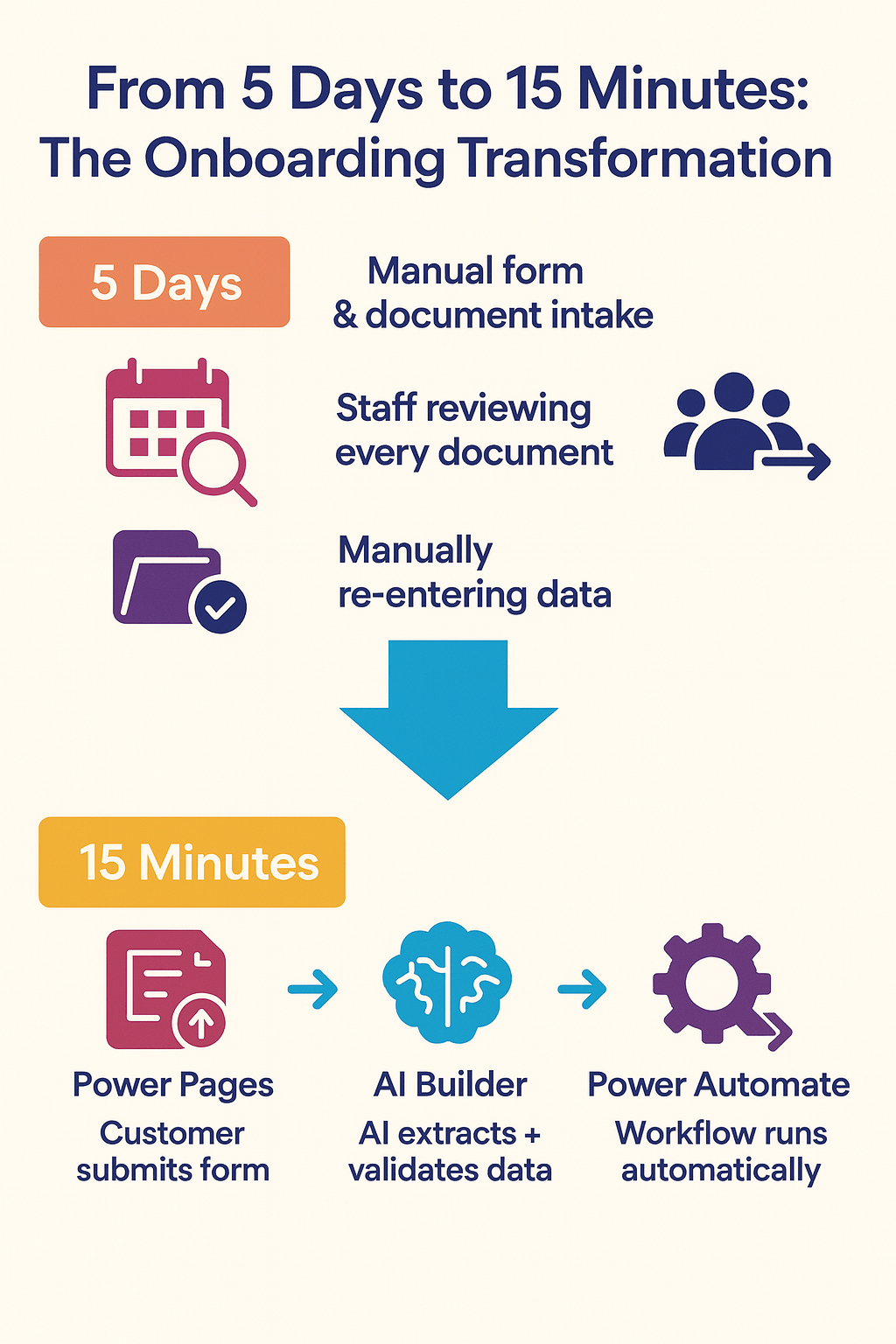AI builder is a must for your business.. Lets See Why?
The Business Bottleneck That Everyone Notices
If you’ve ever tried to bring a new customer on board, you know the drill:
Forms sent. Documents uploaded. Emails chasing missing info. Manual verification.
It’s no wonder onboarding often drags on for days—sometimes weeks.
For COOs, this is a capacity killer.
For CMOs, it’s a first-impression nightmare.
For CTOs, it’s a red flag for scalability.
So when one COO asked us bluntly:
“How do we reduce onboarding time from 5 days to 15 minutes?”
We knew exactly which Microsoft tools could answer that challenge.
Step One: Open the Front Door with Power Pages
We replaced their email-heavy onboarding with a secure, branded Power Pages portal—accessible from any device.
Customers now:
- Fill out structured onboarding forms online
- Upload ID or verification documents instantly
- Get a confirmation as soon as their application is submitted
It’s the digital welcome desk—available 24/7—so customers can start when it suits them.
Step Two: Let AI Builder Do the Verification
Instead of a human combing through every document, AI Builder in the Power Platform:
- Reads documents using Form Processing
- Extracts key fields like name, date of birth, address, account number
- Validates formats (e.g., ID numbers, expiry dates)
- Flags incomplete or suspicious submissions for review
It’s like having an AI-powered compliance officer that works instantly, without coffee breaks.
Step Three: Orchestrate Everything with Power Automate
Once AI Builder has done the heavy lifting, Power Automate takes over:
- Stores customer data in Dataverse
- Triggers a personalized welcome email
- Creates a record in Dynamics 365 or your CRM
- Sends onboarding tasks to relevant teams in Microsoft Teams
- Alerts compliance for exceptions or failed validations
The entire chain of actions happens in seconds—no human intervention needed unless something is flagged.
The Before & After Impact
Before Automation:
- Manual email intake
- Staff reviewing every document
- Data re-entered into multiple systems
- 3–5 days from form submission to account activation
After Automation:
- Customers onboarded in under 15 minutes
- Zero duplicate data entry
- Compliance alerted only when needed
- Teams focus on relationship building, not admin work
The Human Side of Automation
The COO who posed the question now tells us:
“It’s like my team has gained an extra week every month. And customers love that we move as fast as we promise.”
It’s not just about efficiency—it’s about trust.
When customers feel you respect their time, they start the relationship already confident in your service.
Why This Scales Without Stress
By embedding AI Builder into Power Pages and running it through Power Automate, you can:
- Handle triple the onboarding volume without extra headcount
- Keep data secure and compliant in Microsoft Dataverse
- Maintain consistent accuracy in document checks
- Give customers a seamless, modern experience
How to Start Your Own 5-Day-to-15-Minute Journey
- Map Your Current Process – Identify the steps that consume the most time
- Set Up a Power Pages Portal – Collect all data and files in one place
- Train an AI Builder Model – Automate data extraction and validation
- Build a Power Automate Flow – Orchestrate follow-up actions instantly
- Pilot with One Customer Segment – Prove it works, then expand
From First Contact to Fully Onboarded—Fast
Your onboarding process says a lot about your business.
A slow start makes customers second-guess their decision.
A fast, accurate start builds confidence from day one.
The tools to make that shift already exist in the Microsoft Power Platform.
We just help you put them together.
👉 Want to see how to take your onboarding from 5 days to 15 minutes? Talk to our consultants at
https://power-fy.com/microsoft-power-platform-consulting/