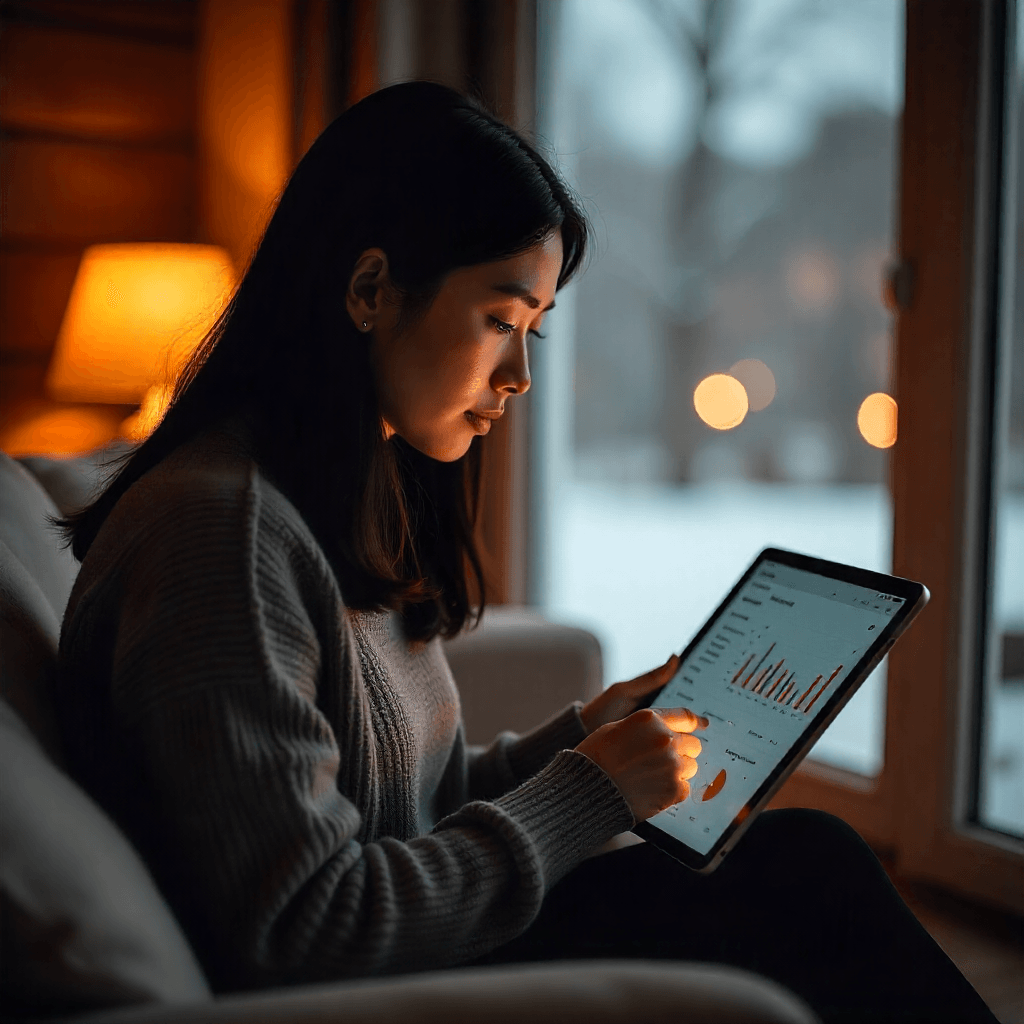No-Code AI- Why it is a boon?
The Problem: So Many Ideas, So Much Manual Work
Divya, a senior business analyst at a consumer goods company, had a simple wish:
“If I could just automate how we track product return reasons from emails—my team could focus on solving problems instead of categorizing them all day.”
She had the process mapped.
She knew where the data lived.
She even had stakeholders asking for dashboards.
But she wasn’t a developer. And the IT team had a 6-week backlog.
That’s when she turned to Powerfy Solutions.
And that’s when we showed her what was possible with AI Builder + Power Automate—no code required.
The New Era: Business Analysts as Automation Architects with No-Code AI
If you’re a business analyst today, your role is evolving.
You’re no longer just capturing requirements and documenting process maps.
You’re expected to improve efficiency, act fast, and deliver results across business units.
With tools like AI Builder, Microsoft has shifted power into the hands of non-developers—giving analysts like Divya the ability to build smart, AI-infused automations inside Power Automate.
No Python. No JavaScript. Just data, clicks, and logic.
🧠 What Is AI Builder (for the Non-Techies with No-Code AI)?
AI Builder is a no-code AI service that comes with Power Platform, designed for business users. It offers prebuilt AI models—and even lets you train your own—without writing a single line of code.
You can build models that:
- Read forms (e.g., PDFs, images)
- Sort emails or support tickets
- Forecast sales or churn
- Detect objects in images
- Analyze sentiment in feedback
It’s all drag-and-drop, plug-and-play—with direct integration into Power Automate.
So if you can build a process map in Visio or Excel, you’re already 80% of the way there.
💡 Example 1: Automating Feedback Analysis
Let’s revisit Divya’s return-tracking challenge.
Using AI Builder’s Text Classification model, she:
- Trained the model on past return emails labeled by reason (e.g., Defect, Late Delivery, Wrong Size).
- Connected it to the company’s shared support inbox using Power Automate.
- Set up a flow that:
- Reads every incoming return email.
- Classifies it with the AI model.
- Updates a Power BI dashboard for the returns team.
- Escalates negative sentiments to the CX head.
What used to be done manually every Friday by three people?
Now runs daily, hands-free, with 95% accuracy.
🧾 Example 2: Document Processing Without Developers
Another client’s finance analyst, Raj, wanted to streamline how they processed vendor contracts.
He used Form Processing in AI Builder to:
- Upload 10 sample contracts with labeled fields (Vendor Name, Start Date, Amount).
- Train the model to extract those values.
- Create a Power Automate flow that:
- Extracts fields from new uploaded contracts.
- Sends values into an approval workflow.
- Alerts the team if key fields are missing.
Total build time: 1.5 days.
Coding required: Zero.
Value unlocked: Enormous.
🧰 Top AI Models Business Analysts Can Use Today
| AI Model | Use Case | Power Automate Flow Trigger |
| Form Processing | Extract data from forms | New file in SharePoint/OneDrive |
| Prediction | Forecast lead conversion or payment | New CRM record created |
| Text Classification | Categorize email or support tickets | New email arrives |
| Sentiment Analysis | Gauge tone of customer feedback | Microsoft Forms response |
| Object Detection | Identify items in photos (retail, warehouse) | Field rep uploads image |
These tools were once locked behind layers of dev teams or data scientists. Now, you can launch them.
🏁 Getting Started: A 3-Step Process
Step 1: Pick One Use Case That’s a Time Drain
- Is there a report you’re always pulling?
- A process that involves reading documents or sorting data?
- A routine approval that doesn’t need human eyes every time?
Start small, but impactful.
Step 2: Choose the Right AI Model in AI Builder
- Use Microsoft’s guided interface.
- Feed your historical data.
- Test and tweak—no dev needed.
Step 3: Build the Flow in Power Automate
- Connect your trigger (e.g., email, form, file drop).
- Add the AI step (prediction, classification, etc.).
- End with an action (e.g., send email, update SharePoint, post to Teams).
Don’t worry—at Powerfy, we’ve helped first-time users build their first AI flow in under two hours.
🎯 Why This Matters to Business Analysts
You’ve always had the ideas. Now you have the tools.
With AI Builder and Power Automate, you can:
- Deliver faster business insights
- Free up your team’s time
- Reduce errors from manual handling
- Impress stakeholders with actual results—not just reports
And in doing so, you position yourself not just as an analyst… but as an automation leader inside your org.
🤝 Let Powerfy Help You Automate Intelligently
At Powerfy Solutions, we specialize in helping business teams:
- Choose the right automation opportunities
- Train AI Builder models with real business data
- Build secure, scalable flows
- Roll out no-code AI capabilities across departments
You don’t need to “learn AI.”
You just need the right partner to walk with you.
👉 Ready to build smarter workflows—without writing code?
Let’s start with your best idea and make it real.
Talk to Powerfy Solutions →