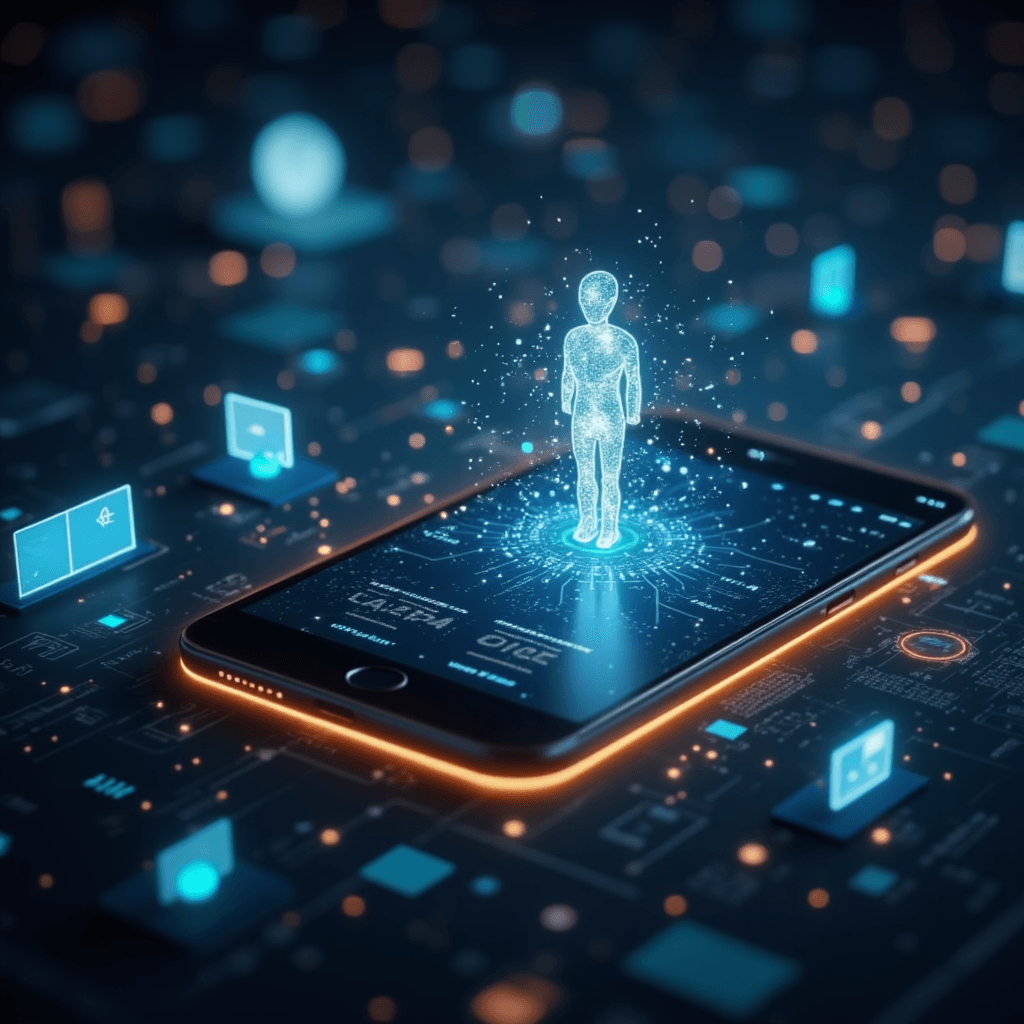AI Agents with Copilot
It started with a user saying: “This Copilot agent is helpful, but it feels robotic.”
That was all the feedback needed.
At PowerFy, we knew that intelligent automation wasn’t just about capability — it was about experience. And just like humans, the best AI agents aren’t just smart. They’re thoughtful, adaptive, and designed to work the way people think.
Welcome to the art and science of designing great AI agents using Microsoft Copilot Studio.
The Challenge with ‘First Draft’ AI Agents with Copilot
Early Copilot AI agents often fall into one of two traps:
1. Too generic: They feel like bots reading from a script.
2. Too brittle: One unexpected input, and the agent stalls or redirects.
The difference between an average agent and a great one? Design thinking.
At PowerFy, we’ve worked with over a dozen enterprises — from retail to finance — designing Copilot AI agents that scale across departments.
Here’s what we’ve learned.
Principle 1: Every AI Agents with Copilot Needs a Clear Job Description
A great Copilot agent starts with a sharply defined role.
Instead of: “Help users with HR queries.”
We define: “Handle benefits-related queries for full-time employees during open enrollment.”
Clarity drives focus. And focused AI agents perform better.
Principle 2: Conversation is a Journey, Not a Form
Agents built with Microsoft’s Copilot Studio should **converse**, not interrogate.
Bad: “Enter your ID.” “Enter your department.” “Enter your request.”
Better: “Hey there! I can help you with a request. What’s your employee ID to start?”
The difference? Empathy and flow.
We use Microsoft’s Copilot Studio’s branching and variable memory to let conversations feel natural — even when capturing structured data.
Principle 3: Use PowerFx for Smart Logic, Not Just Rules
PowerFx is the secret weapon. It helps AI Agents with Copilot:
– Validate input (e.g., phone numbers, dates)
– Make decisions (e.g., “If request is urgent, escalate”)
– Personalize responses (e.g., greet users by name from Dataverse)
It’s not just automation. It’s interaction with intelligence.
Principle 4: Design for Fallback, Always
Even the best AI agents hit dead ends. But good design turns that into opportunity.
We embed:
– Clear “I didn’t understand” paths
– Escalation options (to human AI agents or Teams channels)
– Retry logic with hints
This ensures users never feel abandoned.
Principle 5: Embed Feedback Loops
Great AI agents learn. But not magically.
At PowerFy AI agents include:
– “Was this helpful?” prompts
– Logging to Dataverse
– Power BI dashboards tracking success and drop-off rates
This feedback informs every iteration.
From Pilot to Enterprise: Scale with Governance
At PowerFy helps clients set up design standards inside a Center of Excellence:
– Naming conventions
– Topic templates
– Testing checklists
– Security roles and DLP policies
That way, one well-designed agent can become a dozen — each with quality and compliance baked in.
Real-World Win: The Onboarding Agent
A global electronics firm built an onboarding Copilot agent with At PowerFy.
It:
– Greeted new hires
– Walked them through setup
– Triggered provisioning flows
– Answered FAQs
– Escalated complex questions to HR
90% of onboarding tasks were resolved without human help. And employees loved it. Wrapping Up: It’s Not Just About Tech — It’s About Trust
An agent that feels robotic gets ignored. An agent that feels human builds trust.
Microsoft Copilot Studio gives you the canvas. At PowerFy brings the design discipline.
The future belongs to intelligent AI age. Contact us, and we will be happy to assist you.